eSanjeevani is the new telemedicine innovation from the MoHFW of Government of India, providing online health care to the patients from their homes. By using e Sanjeevani, patients can get consultations through online doctors’ clinics, get a prescription, or receive medical opinions without visiting any hospital.
It helps the user understand the usage of the e Sanjeevani login, navigate the website through the esanjeevani login, and then access the e sanjeevani mohfw.gov.in login Additionally, we discuss its features and benefits and will go through each step of how to log into it.
What is eSanjeevani?
eSanjeevani is a government effort that provides a digital platform to offer healthcare services. It is available in two variants:
- E Sanjeevani OPD: Outpatient Department variant for remote patient-doctor consultation.
- E Sanjeevani AB-HWC (Ayushman Bharat Health and Wellness Centres): for doctor-to-doctor consultations
Why Use eSanjeevani?
- Very Convenient and Saves Time: Talk to doctors right from home
- Free Healthcare Consultations: No consultation charge
- Safe and Confidential: Fully secure through encryption
- Anytime Access: Available 24/7, round the clock
Key Features of eSanjeevani
| Feature | Description |
| Online Doctor Consultation | Consult with expert doctors online |
| Digital Prescriptions | Get digitally prescribed |
| Fully Secure Platform | Ensures safe and private service |
| Multilingual Support | Access services in multiple languages |
| User Friendly Interface | For navigation by all the age groups |
eSanjeevani Consultations
| Sr No. | 25.03.2022 | TOTAL (HWC & OPD) | eSanjeevani AB-HWC | eSanjeevani OPD |
| 0 | INDIA | 30049966 | 22672187 | 7377779 |
| 1 | Andhra Pradesh | 13147461 | 13118406 | 29055 |
| 2 | Karnataka | 4424407 | 2240571 | 2183836 |
| 3 | West Bengal | 2987386 | 2977774 | 9612 |
| 4 | Tamil Nadu | 1856861 | 152721 | 1704140 |
| 5 | Uttar Pradesh | 1758053 | 365248 | 1392805 |
| 6 | Bihar | 1002399 | 957226 | 45173 |
| 7 | Maharashtra | 930725 | 817800 | 112925 |
| 8 | Madhya Pradesh | 781262 | 775161 | 6101 |
| 9 | Gujarat | 753775 | 89229 | 664546 |
| 10 | Assam | 477821 | 450856 | 26965 |
| 11 | Uttarakhand | 473004 | 662 | 472342 |
| 12 | Kerala | 389860 | 3574 | 386286 |
| 13 | Punjab | 176837 | 172987 | 3850 |
| 14 | Chhattisgarh | 148242 | 147353 | 889 |
| 15 | Himachal Pradesh | 147546 | 142643 | 4903 |
How to Access Account on eSanjeevani
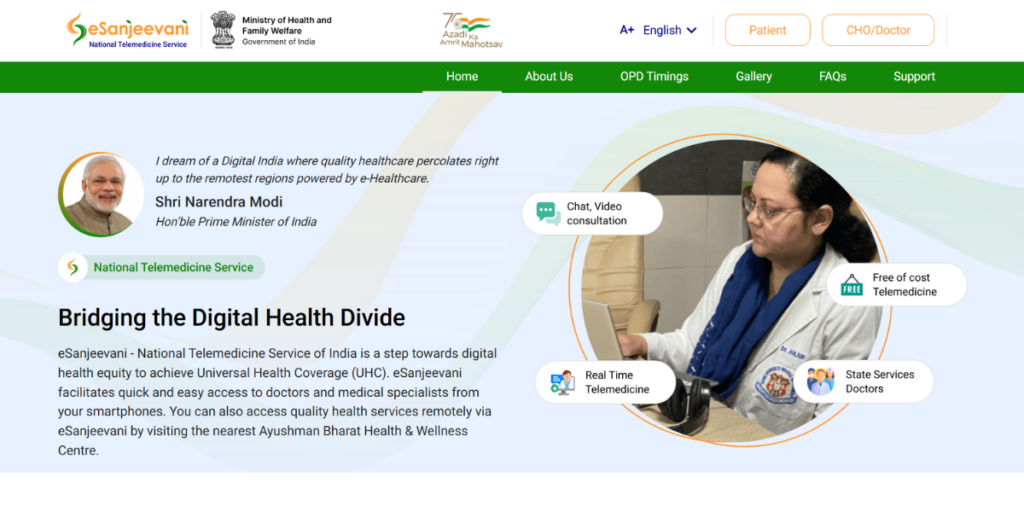
Step 1: Official Website
https://www.esanjeevani.in login or https://esanjeevani mohfw.gov.in login
Step 2: Login
From the home page, click on “Login”
Step 3: Mobile Number
Type in the login space the mobile number registered by you
Step 4: Generate OTP
Tap “Generate OTP.” OTP is delivered to the registered mobile number
Step 5: Enter OTP
Now type the OTP sent and press the “Submit” button.
Step 6: Start Your Consultation
Once logged in, you can choose to start a new consultation or view your previous consultations.
Services Available on eSanjeevani
- Online Doctor Consultation
- Specialist Consultation
- Follow-up Sessions
- Digital Prescription Download
- Health Record Maintenance
How to Register on eSanjeevani
If you are a new user, follow these steps to register:
- Go to eSanjeevani Portal: Click on Register. Fill in the Required Details: Name, Age, Gender, Mobile Number, State
- Submit the Form: Receive OTP and Verify, Login and Start Consultation
Benefits of Using eSanjeevani
| Benefit | Description |
| Access to Specialists | Consult with specialists without visiting hospitals |
| Free of Cost | No consultation fees |
| Time-Saving | Avoid long queues at hospitals |
| Secure and Private | All data is encrypted and secure |
| Available Nationwide | Accessible across all states in India |
FAQs
1. What is eSanjeevani?
E Sanjeevani is a telemedicine platform that provides online consultations with doctors.
2. Is eSanjeevani Free?
Yes, e Sanjeevani services are free for all users.
3. How Can I Access e Sanjeevani?
You can access it through https://esanjeevani.in login or https://esanjeevani mohfw.gov.in login.
4. Can I Get a Prescription Online?
Yes, you shall receive digital prescriptions after completing your consultation.
5. Is e Sanjeevani Secure?
Yes, the platform is safe and maintains the secrecy of user details.
Common Problems and Solutions
| Problem | Solution |
| OTP Not Received | Check your mobile network or try again later |
| Unable to Login | Make sure the mobile number and OTP are correct |
| Consultation Not Starting | Check your internet connection |
Conclusion
eSanjeevani is one of the greatest steps toward the digitalization of healthcare in India. Using an e Sanjeevani login or esanjeevani login, it is possible to access healthcare from home. You can get general consultation or a specialist’s advice using the esanjeevani mohfw.gov.in login login portal. Embrace this digital healthcare solution and take charge of your health with ease.
Read More Blogs:-
EPFO Login: A to Z information regarding how to access your EPF account




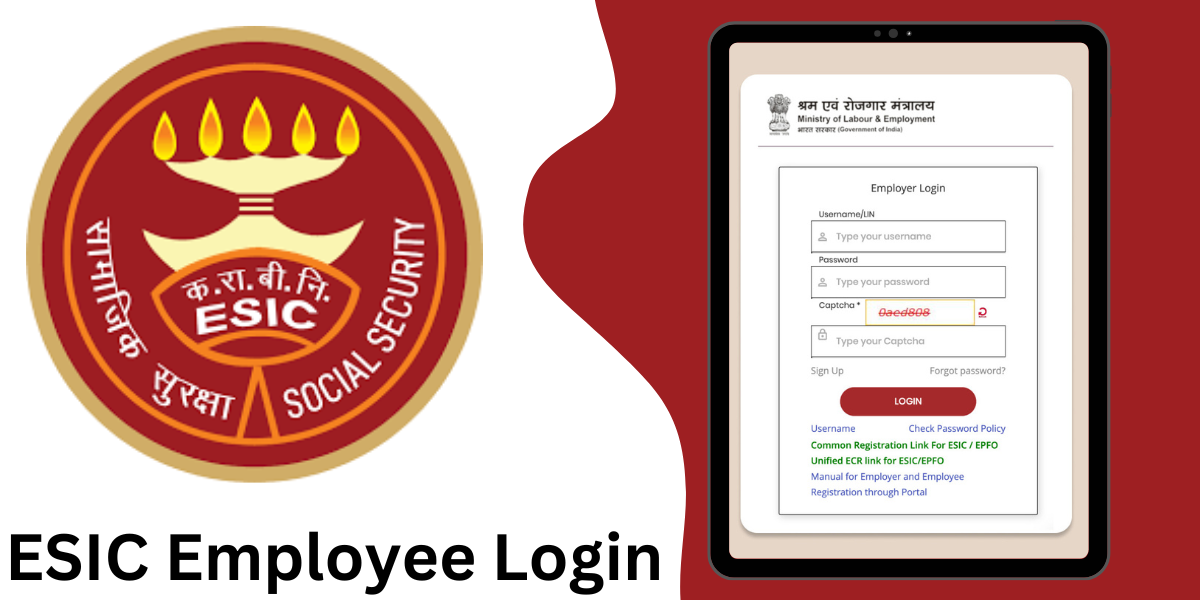

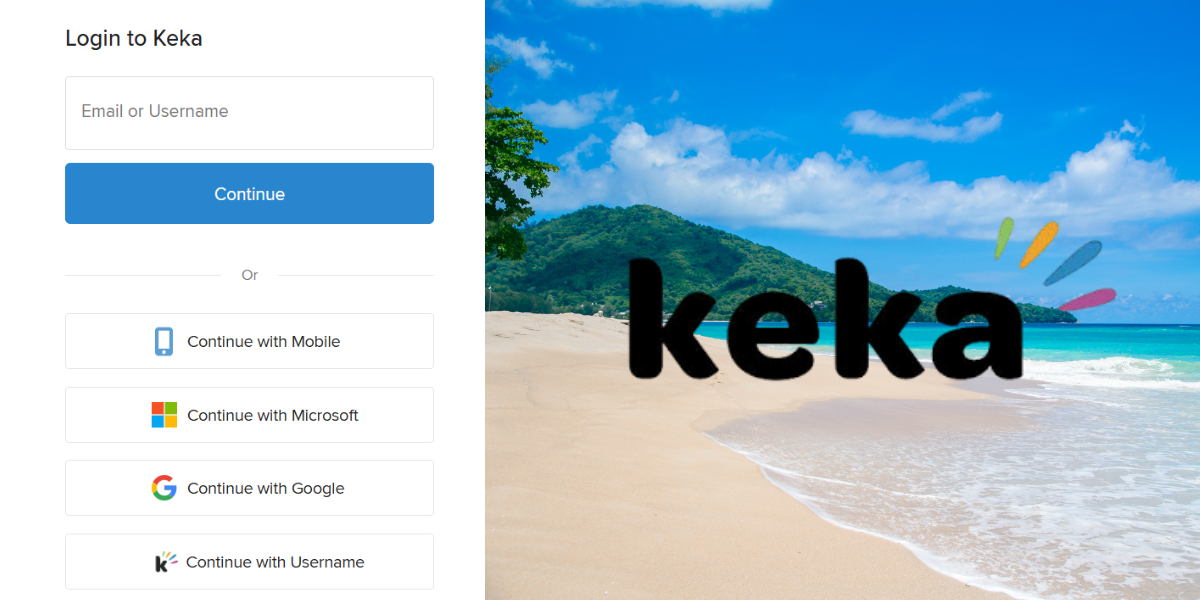



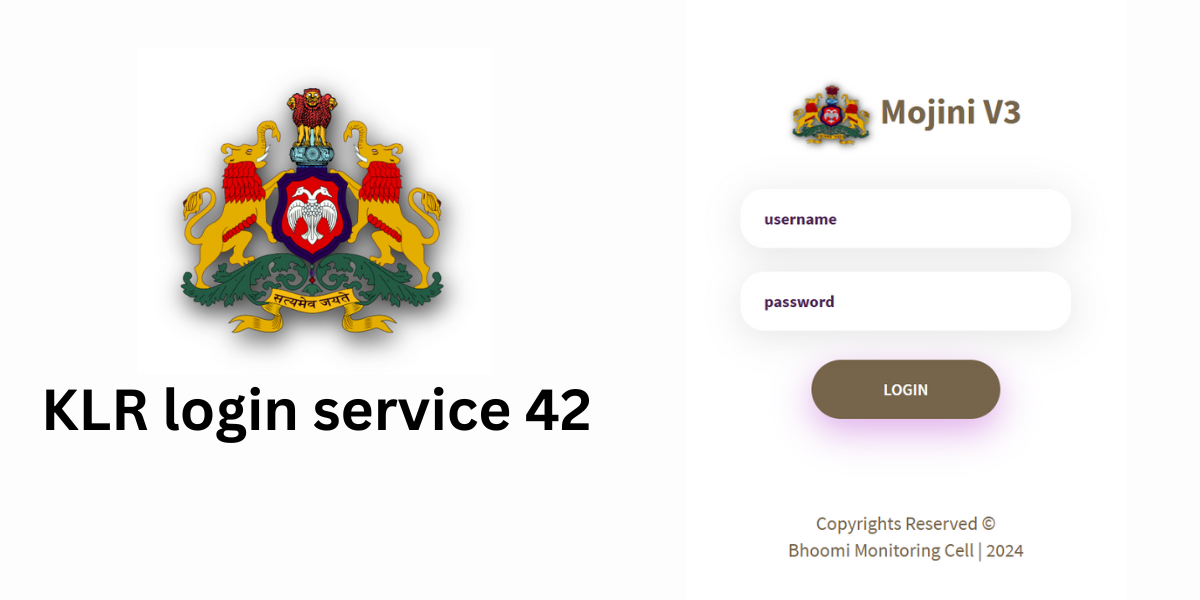
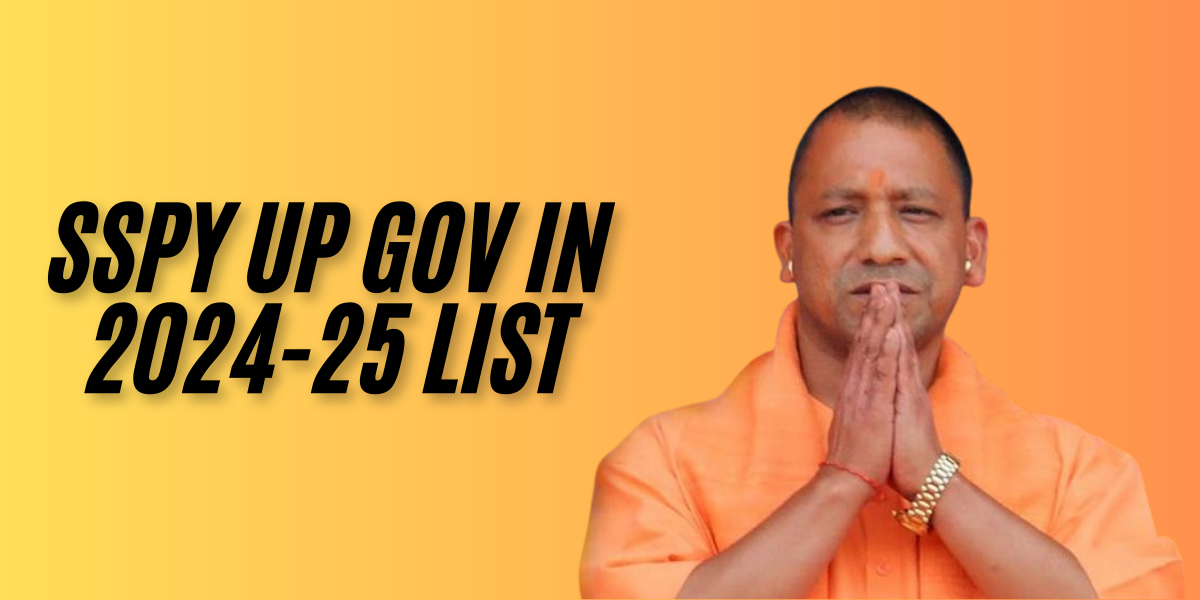




Leave a Reply