With the current digitalization process, it has become a norm that most government services move online so that citizens can access these facilities easily and rapidly. Among these initiatives in Karnataka is Kaveri Online that offers facilities of land records and property registration-related services and more such land-related services. The Kaveri Online portal is an essential service for residents in Karnataka, eliminating many paper forms and making many processes smoother and easier. So, let us explore the Kaveri Online portal’s features and benefits, how to use it, and answer some frequently asked questions.
What is Kaveri Online?
Kaveri Online is an initiative of the Karnataka Government’s Department of Stamps and Registration e-Governance. The web portal provides access to a consolidated point for people to access various land-related services and documents.
The objective behind this is transparency, speed, and ease with which people interact with land records, property transaction, and further.
Key Features of Kaveri Online
The portal contains several features helpful to citizens during their land transactions, such as:
| Feature | Description |
| Online Land Records | All records related to RTC like records of rights, tenancy, and crop for all landowners in Karnataka. |
| Registration Services | Online registration services are available for property sales, gift, lease, and more. |
| Encumbrance Certificate | Get an encumbrance certificate that is essential for any property deal. |
| Mutation | These are the procedures to update details about land ownership in the records. |
| Fee Payment | Fees for registration and stamp duty can be paid online |
How to Utilize Kaveri Online?
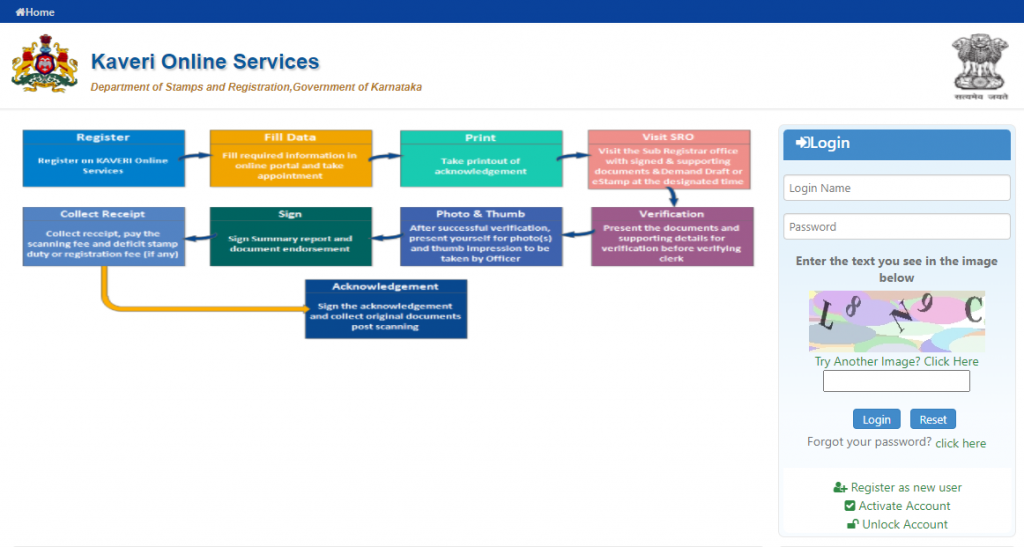
Using Kaveri Online is simple. Here’s a step-by-step guide:
- Visit the Kaveri Online Portal: Open your browser and go to the official Kaveri Online website (https://kaverionline.karnataka.gov.in).
- Register on the Portal: If you are a new user, you need to create an account. Click on the “Sign Up” option and provide your basic details like name, email, mobile number, and address.
- Login: Once registered, log in using your credentials (username and password).
- Choose a Service: Once logged in, you shall find lots of services and options like viewing land records, property registration, and so on. Select the service you want to use.
- Fill Required Details: For land records, enter details about survey number or any other related land details.
- Payment: If the service requires payment, you can pay online by debit/credit cards, net banking, etc.
- Download Document: After your transaction has been processed, you can get all the concerned documents such as land records, encumbrance certificates, etc.
Kaveri Online Services
This is a complete portal for people of Karnataka through which they get different services for their lands and properties.
- RTC Land Records: Users can look into their respective land records with the help of Kaveri Online. These details include proprietorship, cultivation, tenancy, and others.
- Property Registration: The portal allows online registration of property transactions such as sale, gift, and mortgage. This service saves time and avoids long queues.
- Encumbrance Certificate: The encumbrance certificate is an essential document that certifies the property’s legal ownership and any liabilities. The certificate is available online.
- Mutation Services: Mutation is the process of transferring ownership in the land records. Kaveri Online simplifies the process of updating land records.
Benefits of Kaveri Online
There are a number of advantages that involve the Kaveri Online portal as follows:
- Transparency: The transparent portal helps access land records with reduced chances of corruption and fraudulent intentions.
- Time-Saving: All the services available on the portal eliminate the use of paper and long queue waiting hours at the government offices.
- Convenience: Citizens can access land records and perform other transactions from their home.
- Accuracy: The portal ensures accuracy in the information that is portrayed.
Commonly Asked Questions (FAQ)
Q1: How to check land records on Kaveri Online?
A1: To check your land records you need to browse the Kaveri Online site, log into the account. Then go on the tab titled “View Land Records” You will need details like a survey number and accordingly you can check your land record.
Q2: How do I apply for registration online through Kaveri Online?
A2: Yes, the Kaveri Online portal allows citizens to register property transactions online. You can complete the entire registration process and make payments digitally.
Q3: What is an Encumbrance Certificate, and how can I get it?
A3: The Encumbrance Certificate (EC) is proof that the property is free from any kind of legal liabilities or loans. You can get an online EC through Kaveri portal by providing property details and a required fee.
Q4: How much will the registration services cost?
A4: The registration fees are transaction-type specific. For example, registration of property sales attracts stamp duty and registration fees. These can be computed online on the portal.
Q5: How do I track the status of my application?
A5: You can track the status of your application by logging in to the Kaveri Online portal. After logging in, you will see the “Track Application” option. Just enter the application reference number and track the status of your application.
Conclusion
Kaveri Online is a transformational platform in Karnataka for managing land records and property transactions. It makes things easier, thereby faster, transparent, and more accessible. From viewing land records to registering property, encumbrance certificates, and mutations, the portal saves much human intervention time for citizens and the government.
Read More Blogs 🙂
Myaadhar.uidai.gov in: Your Gateway to Managing Aadhaar Online


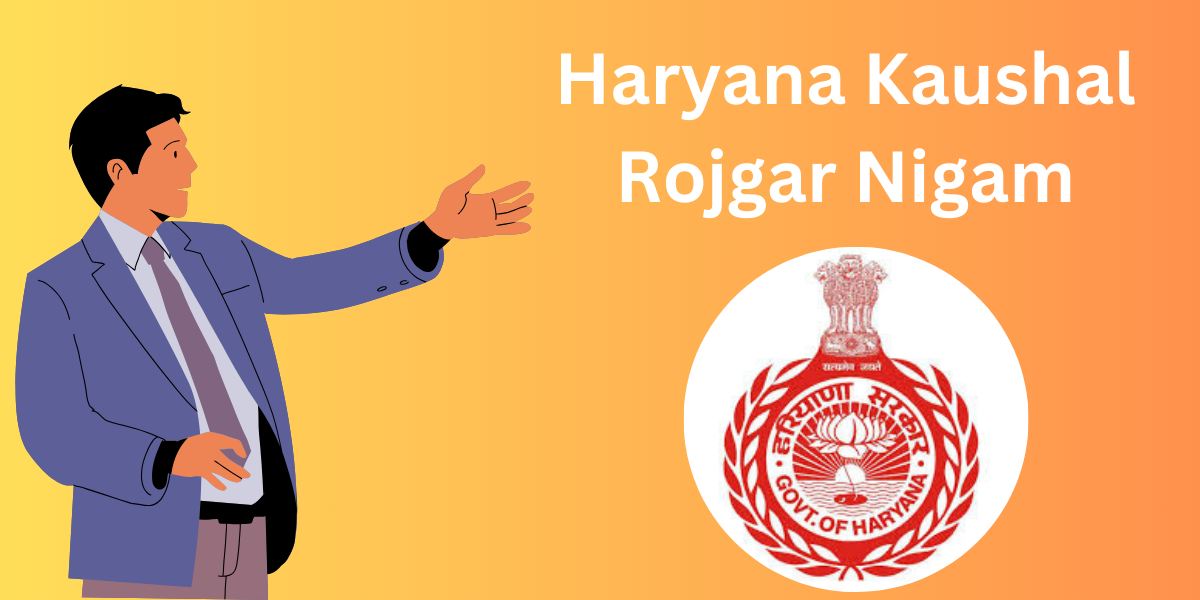



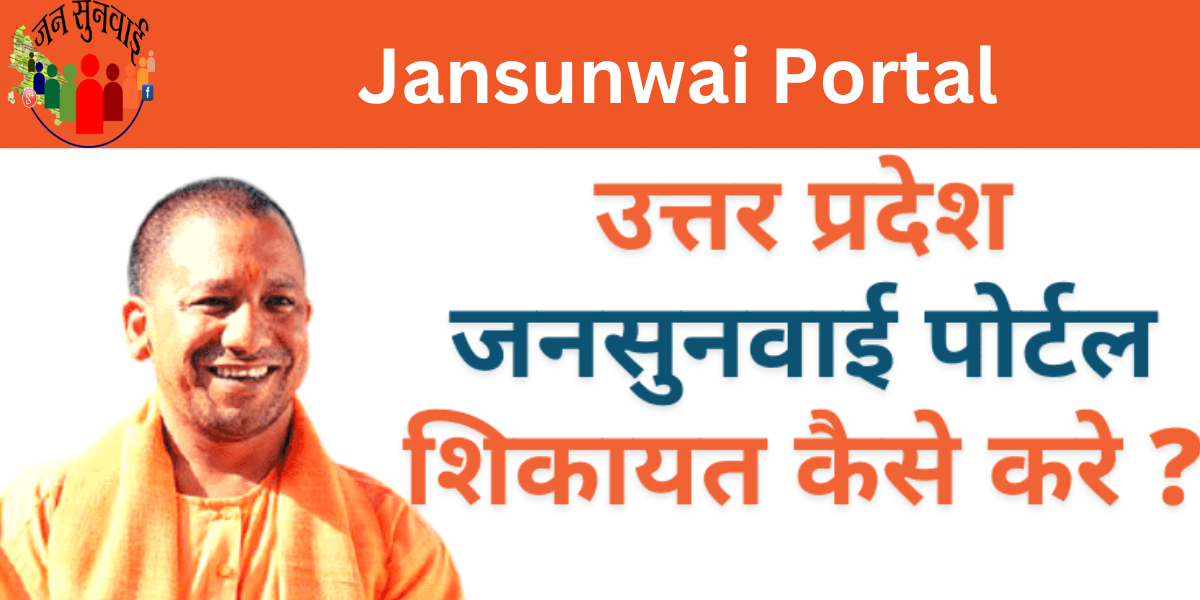








Leave a Reply